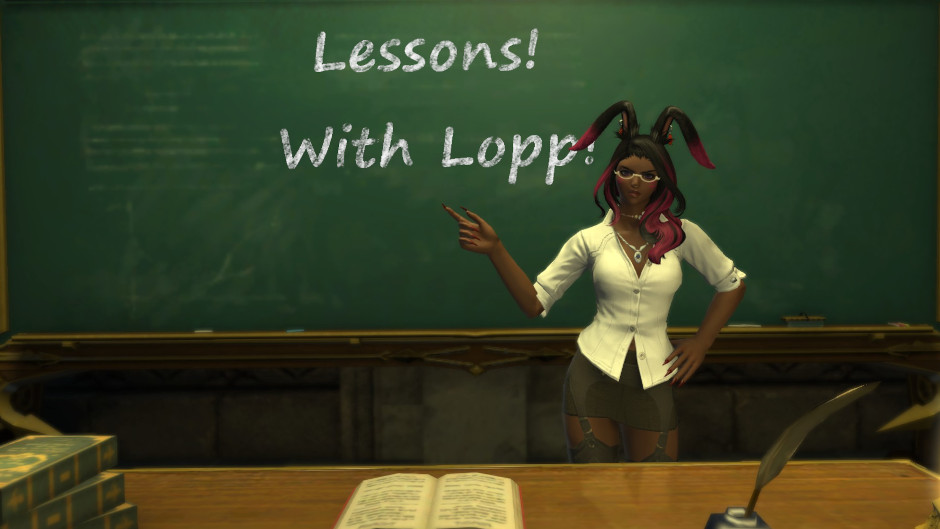While running through a dungeon the other day, one of my fellow party members stopped for a moment to ask me just how I got my Adventure Portrait to look so amazing.

Well, Eorzea, let me tell you!
It’s really simple, though not immediately obvious (and nowhere near as fun as the original portrait system, in my opinion). You just need to make sure that your gear set is updated, using the “Update Gear Set” button on your Character window!
You want it to go from this:

To this:
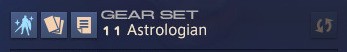
After that, head over to Portraits and re-save your portrait. Do those two things, and you should dazzle your fellow adventurers the next time you head into a dungeon.


You’ll know a portrait won’t work if it has one of those yellow warning signs next to it!
Remember, you’ll have to do this every time you change your gear, and that includes taking your hat off, putting your visor down, or changing anything about the way your gear displays or what you have equipped. That’s just how it is!
Good luck!