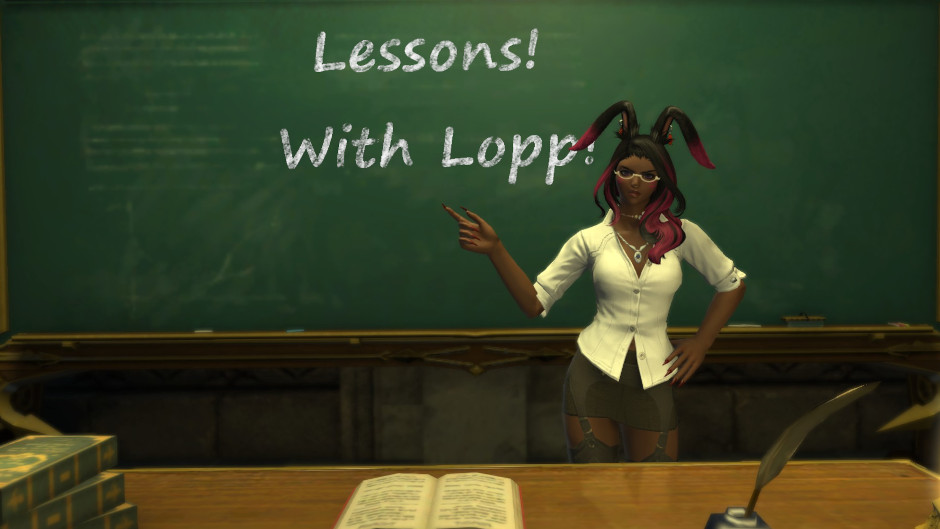Hello and welcome, class, to the first lesson of the school year! I am your teacher, Ms. Yasaburo, but you can call me Ms. Y! Today, we will be going over ways to make your life a little more convenient!
I type SLOW! Painfully slow, in some cases! Sometimes I feel like I let Mavis Beacon down, which is never a good feeling, but one I get daily.
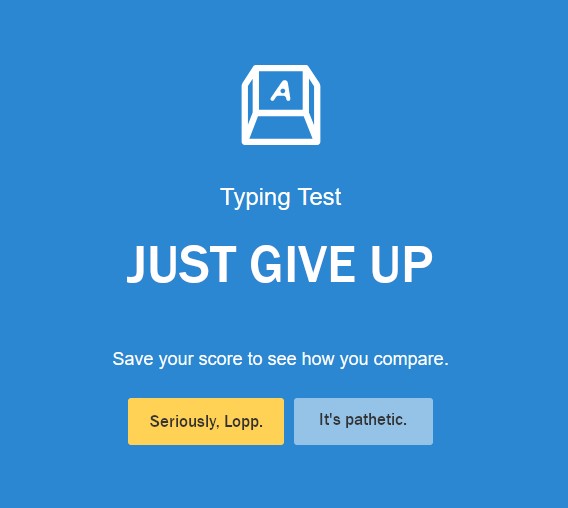
Going out into towns and seeing people performing impressive dance sets, or delving into a dungeon and watching people perform a variety of skills quickly can be daunting! How are they able to pull off these feats with such speed, such accuracy, when I can barely form a sentence that does not have at least one typo in twice the time it would take to read? With one magic word: Macros!
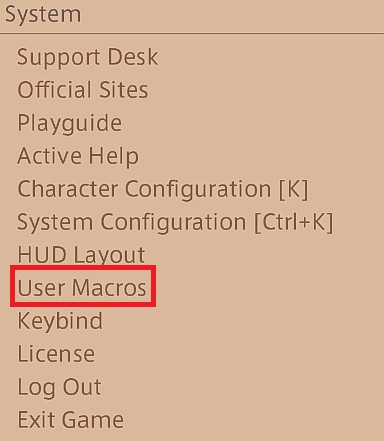
Opening up Macros is as simple as doing so through System Settings! From there, you’ll be treated to a page that looks something like (but probably a lot less chaotic than) this!

My own horrifying organizational skills aside, Macros actually can serve a couple of purposes. For example, some of mine are strictly for keeping notes! One is an entire set of those fun images you can include in a text box because I do not really understand how to input them!
But what are Macros for, really? Well, think of a Macro like a line of dominoes. If you wanted to, you could put up a domino, knock it down, set up the next, knock that down, and so on and so forth. That would get really old really quickly, so most people will line them in a way such that knocking over one will cause the rest to follow. In essence, a Macro works much the same, though you only have to set it up once! Whether you are old or new, an adventurer or a club addict, Macros can make your life worlds easier when you know how to use them!
Here are a couple of mine, as an example!
Social Macro - Making Eggs and Chips
/kneel motion<wait.1>
/em pulls out some eggs and pre-chopped popotoes.<wait.3>
/em drops the ingredients into the grease fryer. Plop plop plop!<wait.2>
/handover motion<wait.2>
/em pulls the cooked eggs & chips out of the fryer.
/rally motion<wait.3>
/echo turn right<wait.2>
/handover motion<wait.1>
/em plates the ingredients, then adds some sauce and spice!<wait.2>
/confirm motion<wait.3>
/thumbsup motion
/em finishes preparing the Eggs & Chips! "Order up!"
Combat Macro - Bard AOE Combat
/macroicon "Quick Nock"
/macroerror off
/actionerror off
/ac "Rain of Death"
/ac "Quick Nock"
In the first, you may recognize a lot of emotes and wait times. The emotes are mostly self-explanatory, as they are the actions I wish to express while each step is read out. The “motion” sub-command removes any possibility of the generic text going through into the public sphere to keep the focus on my intent in using the action. Wait, meanwhile, refers to how long each line should come out in. When it says -
/em pulls out some eggs and pre-chopped popotoes.<wait.3>
/em drops the ingredients into the grease fryer. Plop plop plop!<wait.2>
That means there will be two seconds before the next line appears, allowing those paying attention a moment to read what I am doing without flooding them with too much text.
This is something that can be used in a Combat Macro, as well, when you might want to account for cooldown times when creating a large attack string! My Combat Marco is fairly basic and does not require anything like that, but it is something to keep in mind, particularly if you want to precisely pull off a large combo as, say, a Monk!
To explain a little further, the /macroerror and /actionerror lines help to keep the actions below running if there are any issues. Since they are meant to run simultaneously with both being on a cooldown and one with limited use, this lets me freely push a button with priority going to the first, then whichever is ready to fire! Alternatively, I could have it perform one then the other by inserting the “" command. If you wanted to set up a string, this would be the way to do it.
To better understand the structure, we must pick apart Macro grammar! If you were to type in a line like -
ac "Rain of Death"
this would result in you simply saying “ac “Rain of Death”” into whatever chat you have active. A little embarrassing, perhaps, but not the end of the world! When you want to perform a command, it is important to remember to start them with a nice / to let the system know. Incidentally, if you were to type any of these commands into the chat box, the system would perform them if it is legitimate!
There are a TON of commands, so we will not be going over them here, but if you click “Text Commands” in the bottom right of the Macro window you can go over each and every one!
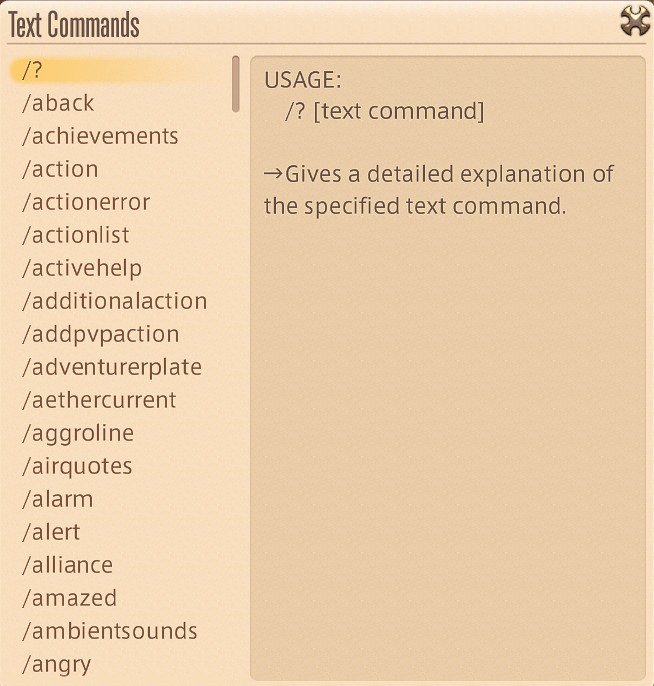
There are even some for targeting, so heads up, combat junkies!
Wait commands require the “<>” enclosures and can be separate or on a single line. For example, you could have -
/say Hello World!<wait.3>
or, for the same effect -
/say Hello World!
<wait.3>
with the big difference here being in how many lines you use. A Macro can only carry up to 15 lines, so sometimes keeping things on a single line can be a major benefit.
Additionally, when using action commands, it is good practice to house them in quotation marks such as “Quick Nock” or “Bloodletter” as the system may try to identify the singular words and then fail because it cannot process them. Bloodletter without quotations will work, but all the same, it does not hurt to add them and it helps keep you in good practice.
Finally, Macros need to be tightly packed! You cannot have a blank space in between lines or they will stop early. If I were to do -
/confirm motion
/em checks the distance to the board.<wait.2>
/point motion
/em lines up her shot...<wait.3>
/doubt motion <wait.1>
/em throws a dart!
all that would happen are the first two lines, leaving people wondering if I will ever stop checking the distance to the board.
Finally, there are two tabs for Macros, meaning there are up to 200 spaces to use, but with a caveat! “Individual” are Macros you can ONLY see on the character you are setting them up on, while “Shared” are Macros that you will see on any character on your account! A helpful way to ensure your alts are just as well-off as your main!
Macros exist to make life easier! From role-playing to fighting, even crafting, using Macros effectively will make you more efficient in all you do and could seriously impress those around you! Take some time to play around with them and see what you can come up with! If nothing else, your hotbars will thank you for the extra breathing room! See you next time, class!